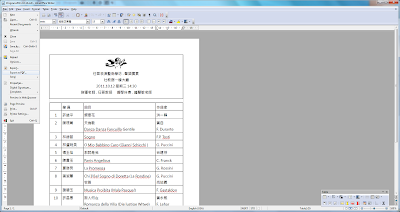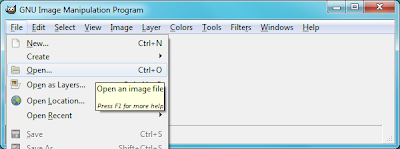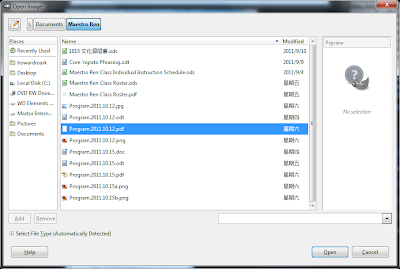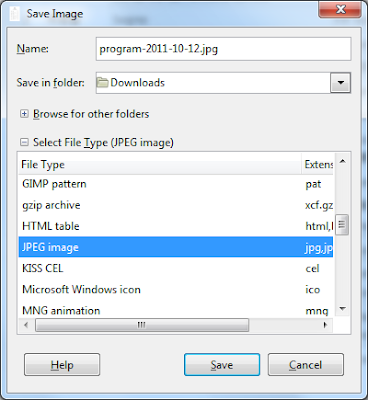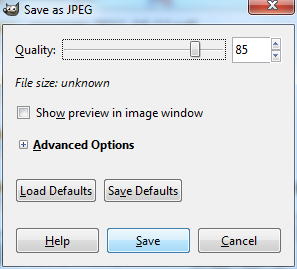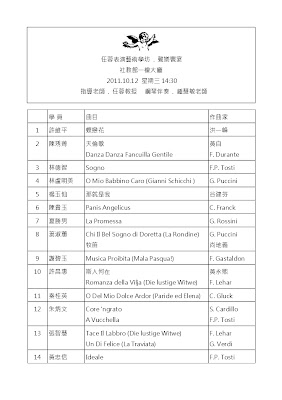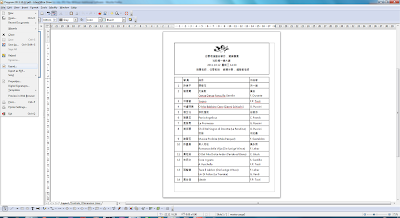My Made in China Three Watch Collection
Bevin Chu
Taipei, China
January 2, 2022
Flight Watch, Field Watch, Dive Watch: Air, Land, and Sea
Although
I recently caught the wrist watch collecting bug, my frugal nature
would not allow me to spend money acquiring a dozen different watches.
Therefore I had to set a limit on what I would acquire. I
decided to limit myself to the three basic categories of tool watches.
Flight watches, field watches, and dive watches. One of each, covering
air, land, and sea.
As you can see, I've limited myself to very affordable mass produced watches. The cost of the entire "collection", if one can call three watches a "collection", is a mere US$625, less than what a wealthy collector might spend on a watchband.
Nevertheless
there is not one disposable "junk watch" in the bunch. All three come
highly rated and recommended by watch aficionados. All three are priced
high enough that the manufacturer can ensure the necessary product
quality, but not so high that one is being charged an exorbitant premium
merely for the name, a la Rolex.
SEIKO Flight Chronograph SNA411, 200m
US$230 Jomashop Grey Market
42mm Caliber 7T62 movement Quartz 32,768 Hz
Breitling Navitimer homage
NB: Japanese movement, cased in China
SAN MARTIN Military Watch YN55A, 200m
US$125 AliExpress San Martin Official Store
39mm Caliber YN55A Automatic 21,600bph
WWII era army field watch homage
SEA-GULL Ocean Star Dive Watch 816.523, 200m
US$270 AliExpress Sea-Gull Official Store
44mm Caliber ST 2130 Automatic 28,800bph
Rolex Submariner homage